dreambox 800 hd imageleri orjinal cihazlar için Dream Elite BH 1.3.3 OE1.6 DM800 HD Multiboot {07.06.10}
Dream Elite BH 1.3.3 OE1.6 DM800 Multiboot
WHAT IS NEW ?
Enigma2 CVS: Experimental 3 jun 2010
Drivers: 20100605
Seconstage: 76
New Bootlogo By Army
New Skin By Matrix10 Beyonce Fantasy
New Check for correct image in flash
New Dream Elite own pathed kernel
New Usb Tuner Panel for drivers donwload







Warning: Old plugins for OE 1.5 cannot work in OE 1.6, you have to ask to plugin authors to update. This is not an image problem. DON'T REPORT HERE FOR PLUGINS. WE ARE NOT PLUGINS AUTHORS
Warning2: THIS IMAGE HAVE THE NEW DRIVERS AND CANNOT BE INSTALLED IN MULTIBOOT USING PREVIUS IMAGES. THIS IMAGE HAVE TO BE INSTALLED IN FLASH
Warning3: AFTER IMAGE INSTALLATION GOTO DEVICES PANEL AND MAP YOUR DEVICES. REMEMBER TO INSTALL MEOBOOT ONLY AFTER YOU HAVE MAPPED YOUR DEVICES.
Warning4: ONCE YOU HAVE INSTALLED MEOBOOT DON'T MOVE DEVICE IN WICH MEOBOOT IS INSTALLED. (AS FOR EXAMPLE IF MEOBOOT IS INSTALLED ON USB DON'T REMAP THE DEVICE OF MEOBOOT ON USB2)
Warning5: YOU CAN INSTALL IN MULTIBOOT WITH THIS IMAGE ONLY IMAGES OE 1.6 WITH THE NEW KERNEL.
This image is a final Black Hole serie, to have maximum stability and performance.
We remember that black hole serie images have the best epg system available:
- Integrated Openepg for Sky-it Sky-uk Sky-Au
- Latest CVS enigma2 Epg features
- New external epg.dat system.
Therefore, each board or community can create its favourite EPG data files, and upload it to a web space. Community members can then download it from that server.
This feature offers additional benefits, such as:
EPG download increased speed
EPG download from any channel
EPG scheduled download also during standby
User set EPG Providers Add/Remove
WARNING: THIS IMAGE INCLUDE THE NEW KERNEL 2.6.18-7.3. FOR THIS REASON YOU HAVE TO INSTALL IN MULTIBOOT ONLY LATEST IMAGES BASED ON OE 1.6 WITH NEW KERNEL.
Main Function ****
Button 1xOK = Light Info Skin
Button 2xOK = Extra Info Skin
Button Blue = Dream ELite Blue Panel
Button 1x Blue + 1x Red = Dream Elite Epg Panel
Button 1x Blue + 1x Yellow = New System Monitor Panel
Button Blue-Long-Push = Extensions
Button Green = Dream Elite Green Panel
Button Green-Long-Push = Subservices
Button 1x Green + 1x Red = CCcam Info
Button Yellow = Time Shift
Addons
Dedicated Addons Server
Download and install additional packages from Dream Elite server
Infobar/OSD
Enigma2 Analogic Clock
Channel Orbital Position
Advanced Tuner Info: Sr Freq Pol Fec
Signal SNR, BER
Infobar Picons
LCD/OLED Picons
Advanced EMU information
Dream Elite Panels features
Blue Panel
Extra Setting
Black Hole Cron Manager
OSD Settings
Devices Manager
Kernel Modules Manager
Fast Plugin Settings
Inadyn Settings
Swap File Settings
Hard Disk Setup
Black Hola Mount Wizard
OpenVPN Panel
Samba/Cifs Panel
NFS Server Panel
Telnet Panel
FTP Panel
Info
CCcam Info
Service Info
Enigma2 Settings
About
Memory
Space
CPU
Process
AutoCam
Select EMU by Channel
EPG Panel
Global setting
Provider Setting
Green Panel
CCcam info
Fast Plugin
Addons
Addons Download Manager
Manual Install Del packages
Manual Install IPK packages
Addons Uninstall Panel
Dream Elite Statistics
Scripts
Many thanks to the Beta Testers Team.
Many thanks to Rytec for all the epg servers providing precompiled Epg.dat for Dream Elite Image (add skyIta and SkyDe).
Credits
Many Thanks to Rytec for external epg
E2 Sky Epg loader integration by MaxZ4.
Many Thanks to lukkino (VDR-Italia) for opentv source code.
Many thanks to Reinh@rd for the satellites.xml file.
SPECIAL THANKS TO ANGELOFSKY1980 AND DPEDDI FOR USB DVB-T DRIVERS
- USBTUNER REWROTE BY angelofsky1980 and PATCHED by dpeddi
- DE-API KERNEL PATCH BY dpeddi
ATTENTION!
THIS IMAGE HAVE TO BE INSTALLED IN FLASH.
THIS IMAGE CANNOT WORK IN MULTIBOOT WITH DIFFERENT IMAGES IN FLASH.
STARTING FROM THIS VERSION DREAM-ELITE IMAGES HAVE AN OWN PATCHED KERNEL VERSION WITH A CHECK FOR THE CORRECT IMAGE IN FLASH.
Known bugs:
Hdd temperature is not working in OE 1.6 and the result is unpredictable
Backups or other modified Images are not supported!
This Images doesn't contain any **** nor softcams.
Backups or other modified Images are not supported!
DreamEliteBH_DM800_133D
http://www.multiupload.com/R6QY9C9HPYDreamEliteBH_DM800_133D ALTERNATİF LİNK
http://rapidshare.com/files/396452506/DreamEliteBH_DM800_133D.nfi----------------------------------------------------------------------------------------------------------
Gemini2 v5.0 dm 800 hd 01.05.2010Gemini2 v5.0
Enigma vom 29.04.2010
Die meisten Funktionen sind im Gemini-Wiki nachzulesen.
Gemini-Wiki
Funktion Buttons:
* BLAU - Blue Panel (BP)
* lang BLAU - Bild in Bild (DM7025, DM8000)
* 2x BLAU - BP -> Gemini Extras
* BLAU ROT - Datei-Manager
* ROT - Aufnahme (nicht für die DM8000)
* GRÜN - Quickbutton / Subservices
* GELB - Timeshift (nicht für die DM8000)
Extras:
* Addon und Plugin Server
* Cryptinfos der Sender oder Cams, Zuordnung der Sender zu einzelnen Cam's
* Manager um viele Daemons / Server zu verwalten (BP->Dienste/Daemons)
* optische Verbesserungen wie HD-Skin, zusätzliche Icons oder Anpassungen der Senderliste
* Manager zum Formatieren, Einrichten oder Einbinden von Geräten (BP->Geräte-Manager)
* zusätzliche EPG-Funktionen, wie Autosave, Refresh oder Zuschalten verschiedener EPG-Formate
* eigene Addons z.B. Dreamnetcast, Jukebox, Kalender, eMail oder eTorrent um nur Einige zu nennen
* Quickbutton, um die Funktion der grünen Taste per Menü zu bestimmen
* ausführliche Infos über deine Dreambox (Menü->Informationen)
* Datei-Manager, handelt alle möglichen Formate, egal ob nun Bild-, Ton-, Filmmaterial, Playlisten, Torrents, Scripte oder DVDs (BP->Datei-Manager)
* Komplettes Handling von Festplatten, DVD-Laufwerken, USB-Sticks auf "udev" umgestellt (System kümmert sich selbstständig um das Einbinden solcher Medien)
Viele weitere Funktionen können im IHAD-Board oder unserem Wiki nachgelesen werden.
Neu:
* Anpassungen für 500HD
* Wechsel auf OE1.6, neue Kernel für die Boxen
* FTP-Mount - bindet FTP-Server als Ordner ins System ein (BP->Extras->FTP-Mount)
* neues Widget, Animationen (Gif's) im Skin
* ext2 oder ext3 beim Initialisieren auswählbar
* Expertline in der Infobar kann jetzt konfiguriert werden
* Standby für externe USB-Festplatten (Vorsicht funktioniert nicht mit allen Controllern)
* Geräte-Manager teilweise stark überarbeitet.
Fix + Update:
* Email-Checker gefixt, kommt wieder mit Google-Konten klar und Absturz von Enigma wenn keine SSL-Verbindung zum Server zustande kommt
* Stream-Traffic-Info sollte jetzt besser mit HD-Sendern klar kommen
* Wetter
* siehe CVS
* wählbare Quickbuttonfunktionen erweitert
Wichtig:
ACHTUNG bei einige Festplatten soll es unter den neuen Kernel Probleme geben.
* Bei den DM8000 der Betaserie kann es aufgrund eines Securitychipupdates beim Start einen zweiten Startversuch benötigen.
Dieses Image enthält keinerlei **** oder Softcams.
Backups und sonstige modifizierten Images sind nicht
von uns und werden somit auch nicht supportet!!!
Download über Database
Vielen Dank und viel Spass
Euer Gemini-Team
Gemini2 v5.0
Enigma from 29.04.2010
An overview over most functions can be found here
Gemini-Wiki
Function Buttons:
* BLUE - Blue Panel (BP)
* BLUE long - Picture in Picture (DM7025, DM8000)
* 2x BLUE - BP -> Gemini Extras
* BLUE RED - File-Manager
* RED - Recording (not for DM8000)
* GREEN - Quickbutton / Subservices
* YELLOW - Timeshift (not for DM8000)
Extras:
* Addon and Plugin Server
* Cryptinfos of the channel or Cam, Stick Cam to certain channels
* Function for managing many daemons / server (BP -> Services/Daemons)
* optical enhancements like HD-skin, additional icons or modification of the channel list
* Manager for format, setup or mount devices (BP -> Device-manager)
* Additional EPG-functionality like Autosave, Refresh or different EPG-format view
* Particular addons like Dreamnetcast, Jukebox, Calendar, eMail or eTorrent, just to name some of them
* Quickbutton, to define functionality of the Green button via menun
* Detailled information about your Dreambox (Menu -> Information)
* File-Manager, which can handle different format-types, regardless whether it is a picture-, audio-, videoformat, playlists, torrent, scripts or DVD-files (BP -> File-Manager)
* complete handling of hard disks, DVD-drives, USB-Sticks changed to udev (system handels those devices by itself)
Information about many other functions can be found at the IhaD-Board or our Wiki.
New:
* Adaptions for 500HD
* Change to OE1.6, new kernel version
* FTP-Mounts - Mounts FTP-Servers as directories into the system (BP->Extras->FTP-Mount)
* new widget, animations (GIFs) in the skin
* ext2 or ext3 selectable if initialize
* The expert line in the infobar can be configured now
* Standby for USB-Harddisks (Attention: Doesn't work with all conrtolers)
* Device-Manager partially very strong revised
Fixes + Updates:
* Email-Checker fixed, can handle Googlemail accounts again, and no Enigma2 crash if no SSL-Connection can be done.
* The Stream-Traffic-Info should work better now on HD-Channels
* Selectable quickbuttonfunctions extended
* Weather
* see CVS
Important:
Attention on some harddisks the new kernel may cause problems.
* On the DM8000 from the beta-series, a security chip update will maybe make a second boot necessary.
This image doesn't contain any **** or softcams!
Backups or other modified images are not released by us
and won't be supported in any way!!!
Download via Database
Thank you and have fun
Your Gemini-Team
http://www.upload.gen.tr/d.php/s11/l8mmlfc6/gemini2-500-dm800-20100429212229.nfi.zip.html 
